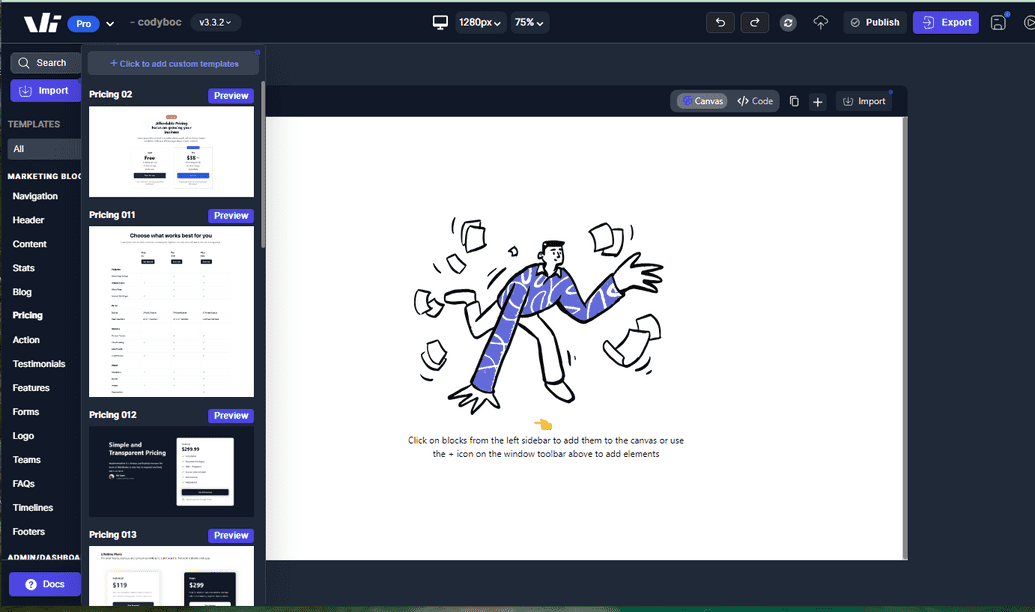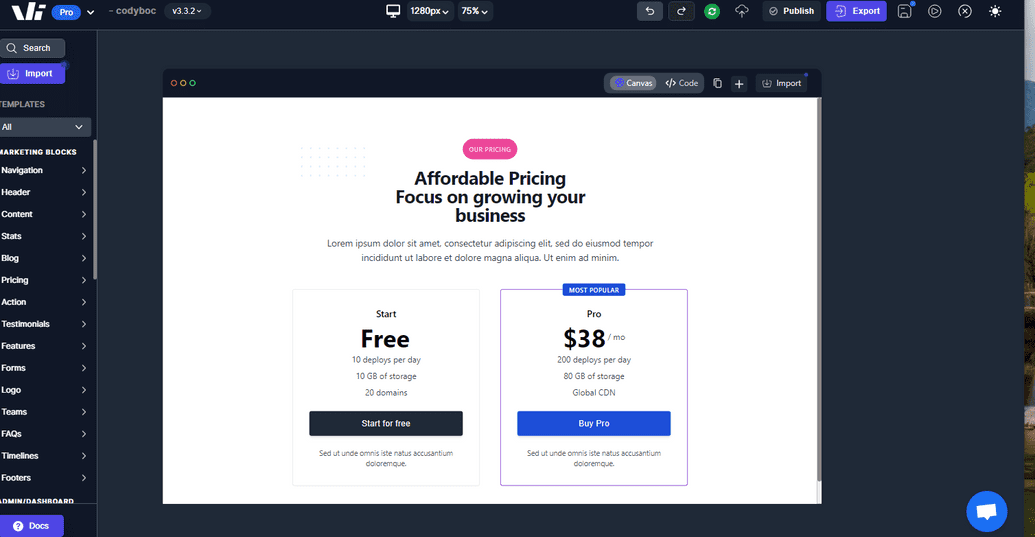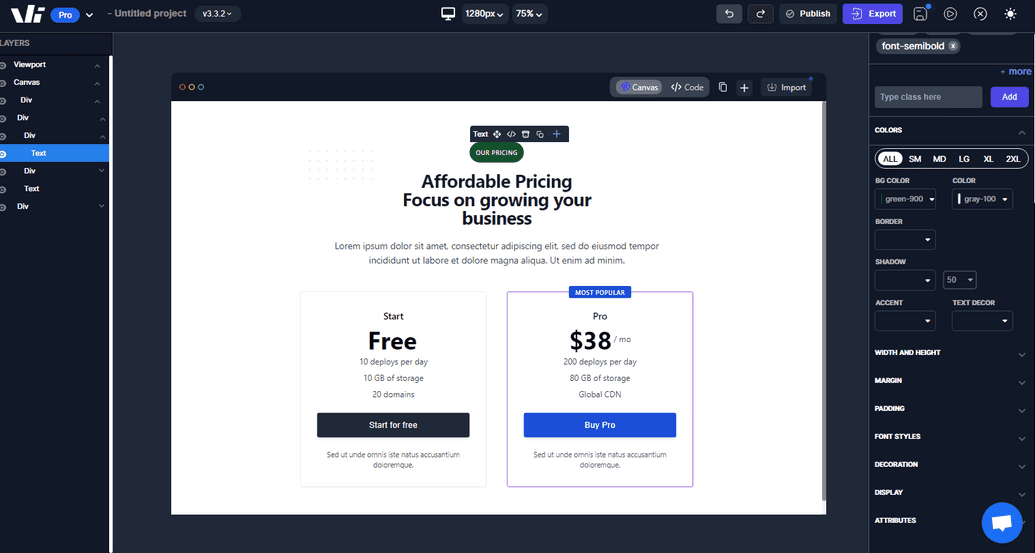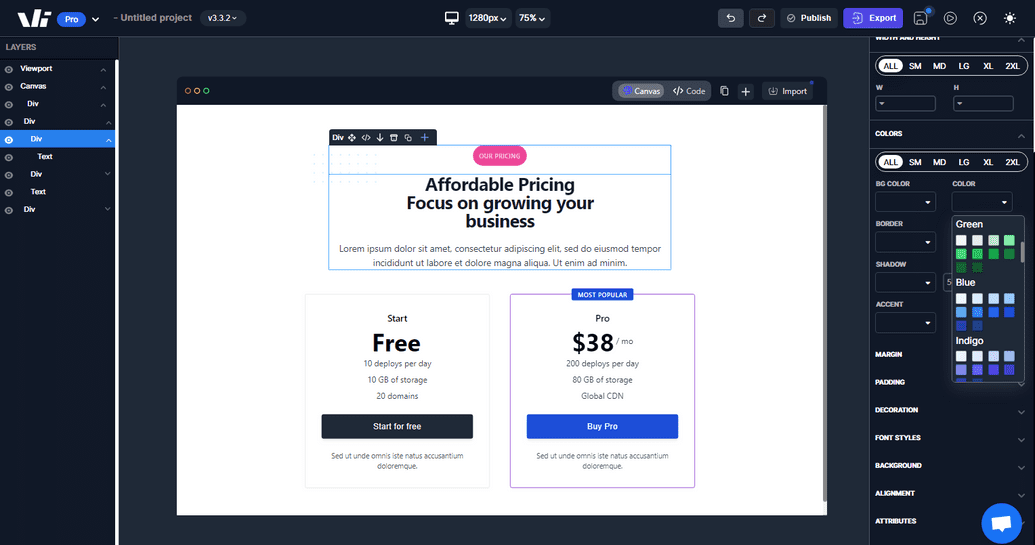Editing Templates
Selecting a Template Designs with Windframe
To edit the template designs using Windframe Editor, follow these steps:
Open Windframe's editor.
Browse through the variety of templates categorized on the left sidebar or use the search feature to find your desired template.
Click on a template or drag and drop it to add it to the canvas.
Editing Template Designs
Now, let's begin editing your template design:
In the Windframe editor, you'll see the template you selected displayed on the Canvas.
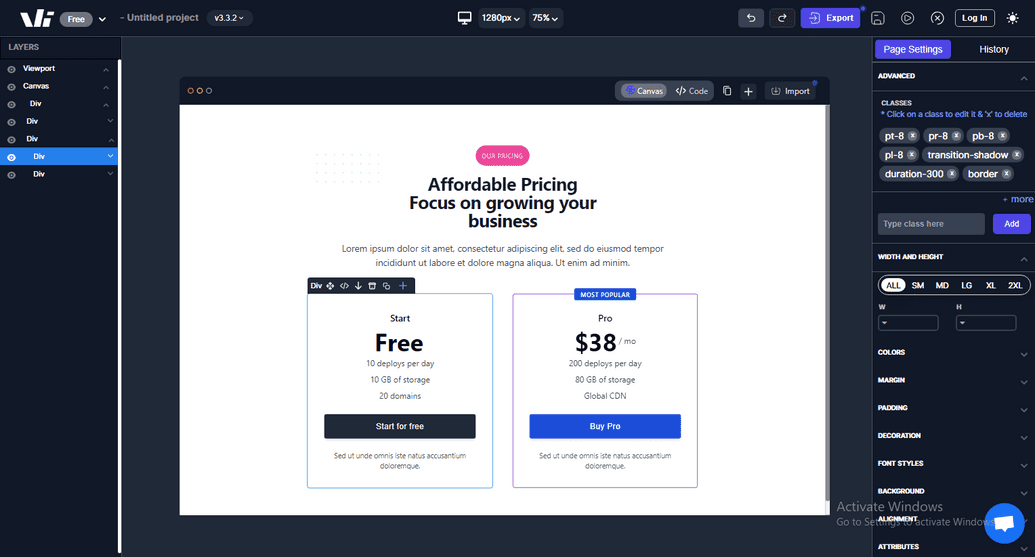
Select an element by clicking on it in the canvas.
Use the element's settings toolbar on the right side of the editor to modify and style elements.
Experiment with different styles and layouts until your design aligns with your vision.