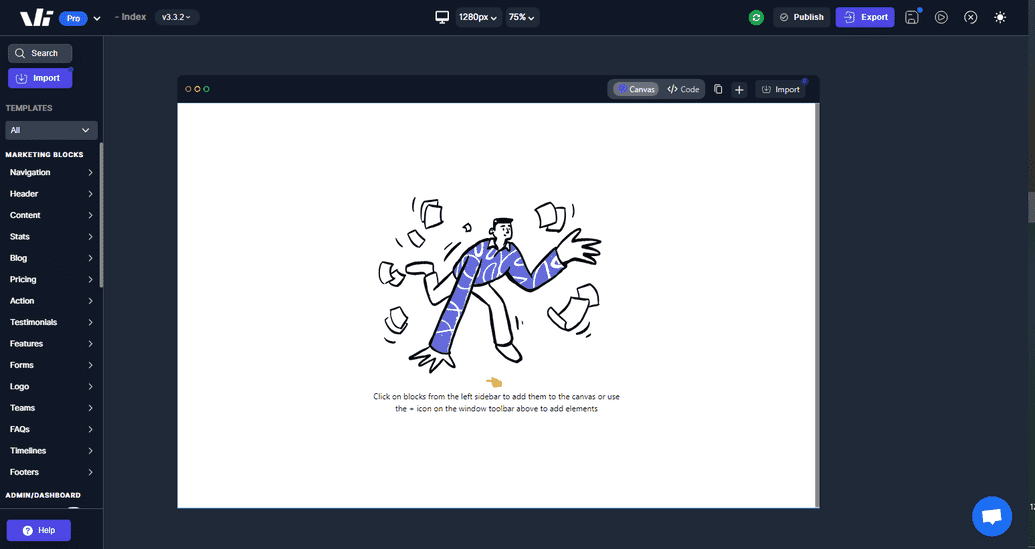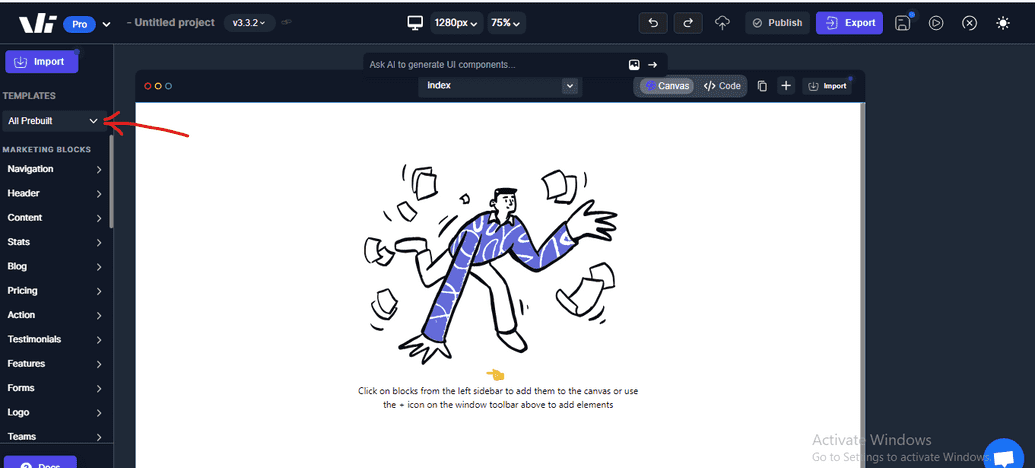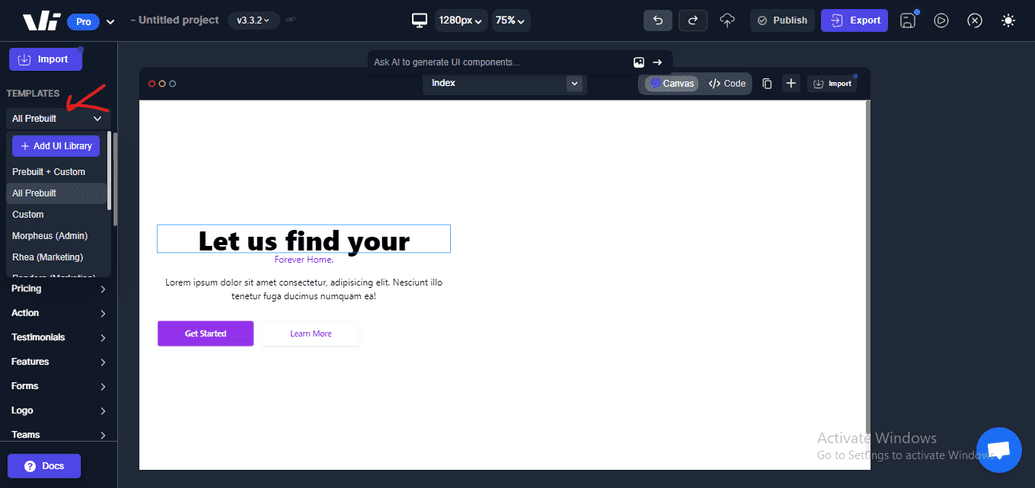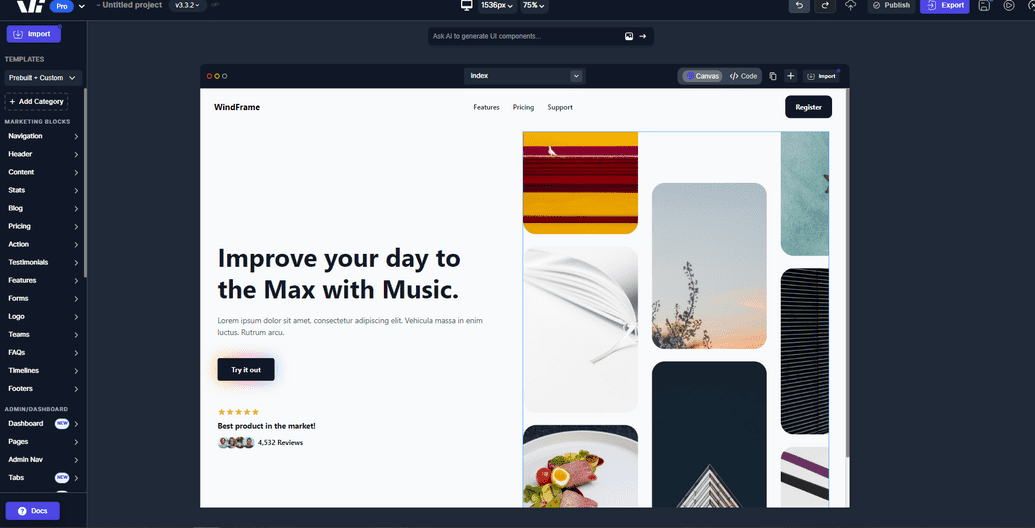Built in Templates
Templates avaliable in Windframe
In Windframe, you have access to a diverse range of template with their blocks and categories that cater to various web development needs. These templates are designed to save you time and provide a solid foundation for your web projects.
In Windframe, all built-in templates can be accessed in the following UI libraries: Pre-built, Morpheus, Rhea, Pandora, Distinctive, Philo, and Mateo. These libraries can be accessed in the Ui libraries menu in the left sidebar.
Block Categories
Windframe's built-in templates are organized into different categories, making it easier for you to find the templates that align with your project requirements. Let's explore the available block categories:
Admin Blocks
Admin blocks in Windframe are specifically designed for creating intuitive and efficient admin panels, dashboards, and management interfaces. These blocks provide you with pre-built components and layouts that are commonly used in admin-related projects, helping you save time and effort in the design process.
Marketing Blocks
Marketing blocks in Windframe are tailored to help you create impactful marketing pages, landing pages, and promotional content. These blocks provide you with templates and components that can be easily customized to showcase your products or services effectively, enabling you to attract and engage your target audience. Example of templates found here includes hero templates, features template, header template, Blog template etc.
E-commerce Blocks
E-commerce blocks in Windframe are designed for building online stores, product pages, shopping carts, and checkout processes. These blocks provide you with pre-built components and layouts that are essential for creating a seamless and user-friendly e-commerce experience. With these templates, you can quickly set up an e-commerce website and start selling your products online.
Layout Blocks
Layout blocks in Windframe offer a variety of templates and components that help you create well-structured and visually appealing layouts for your web projects. Whether you need a multi-column grid layout, a single-page scrolling design, or a responsive layout, Windframe provides you with the necessary building blocks to bring your design vision to life.
How to access Windframe template Categories
To access the templates found in Windframe's library, please make sure you're logged in. If you do not have a Windframe account, you can click on this documentation page to find guides on how to create one.
Within the left sidebar, you have the option to explore Windframe's library of categorized templates by clicking on the dropdown menu.
Choose any block that suits your needs to access and utilize the various templates it offers.
Click on any template on the left sidebar or drag and drop it to add them to the canvas
Then you can go ahead to edit your design.