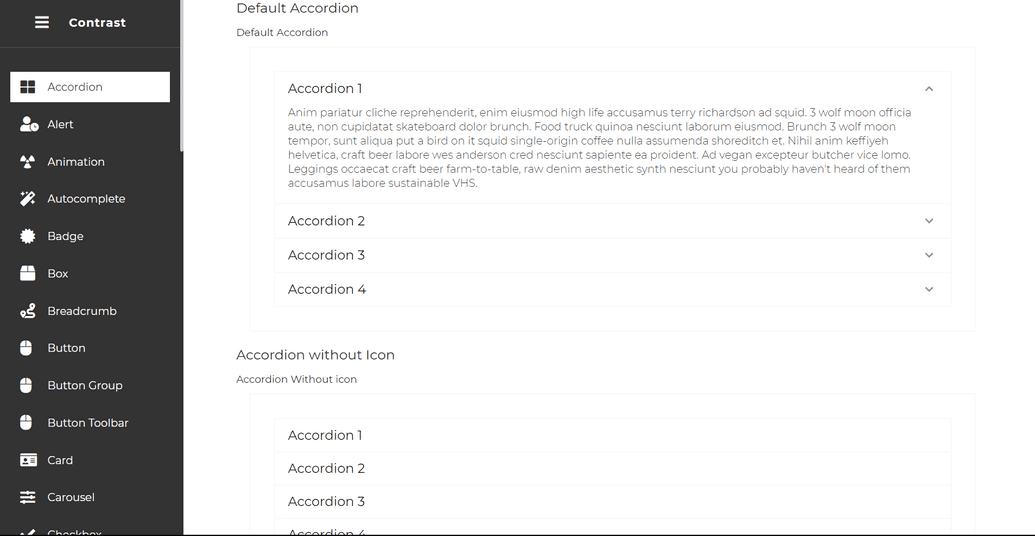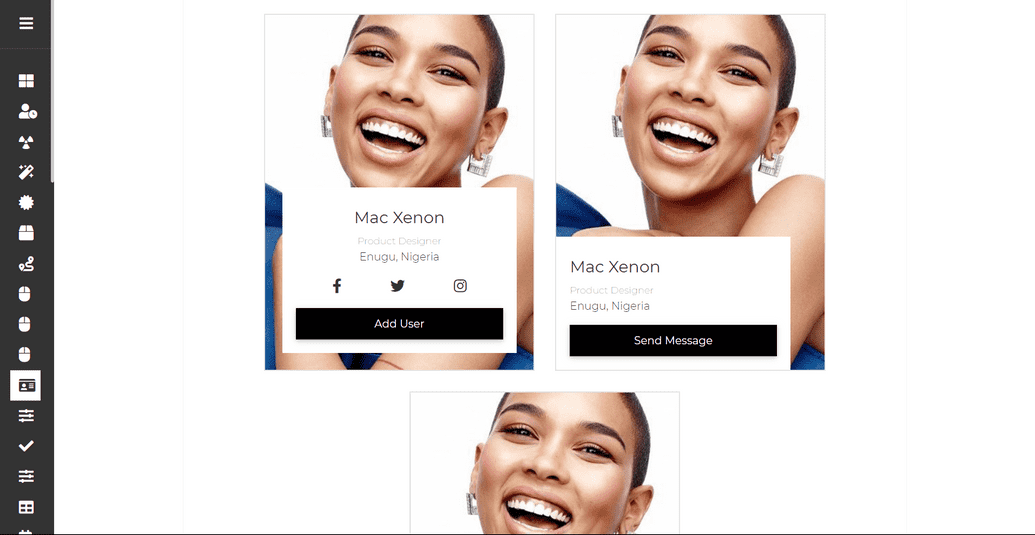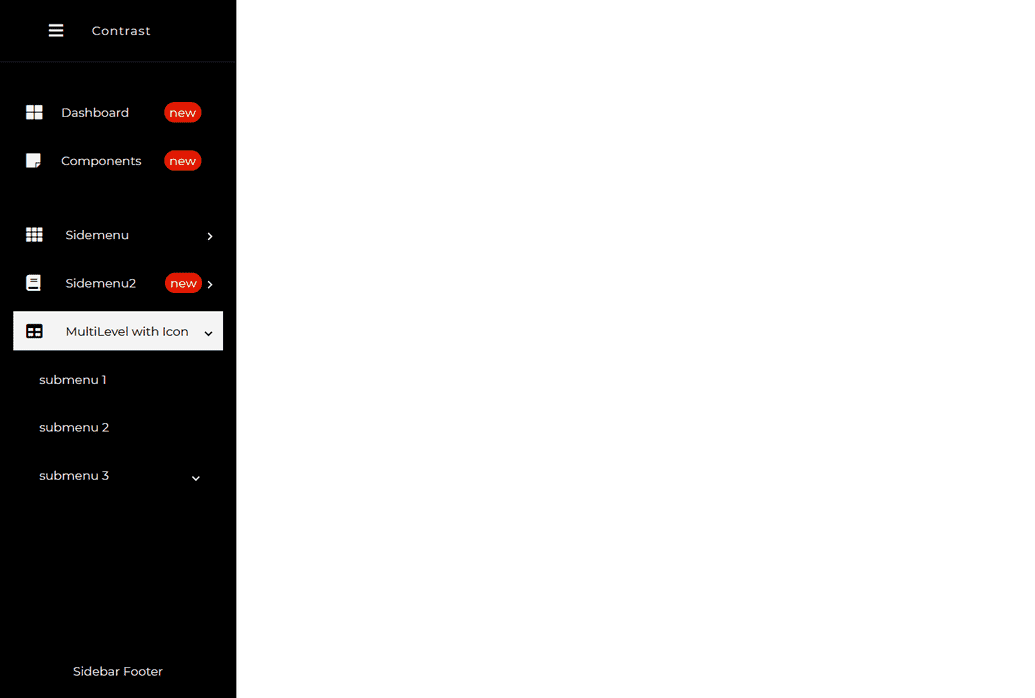Sidebar
Contrast Angular Bootstrap Sidebar
Contrast Angular Bootstrap Sidebar is a vertical navigation component which contains links, icons, dropdowns, avatars, or search forms.
By its clarity and simplicity, it remarkably increases user experience. It allows you to navigate through small applications as well as vast portals swiftly. Multiple link embedding functionality enables you to implement more advanced content categorization, essential for more significant projects.
Thanks to CDB, you can quickly implement Sidebar in your projects using different, alluring Side Menus.
Navigation on the left is a live demo of the Sidebar.
Importing the Contrast Angular Bootstrap Sidebar Module
To use the Contrast Angular Bootstrap Sidebar component in your project you need to import SidebarModule.
import {SidebarModule } from 'cdbangular';Default Sidebar
To create a default Bootstrap sidebar using the UI library Contrast, you render the CDBSidebar component we get from importing the SidebarModule.
We get other components from the SidebarModule component that allow us to create our desired sidebar.
CDBSidebarHeader: This is used to create the header, the top part of the sidebar. This component, in the block of code below, takes in aisToggledcallback prop which takes a function as an argument that runs when we toggle the sidebar. It also takes in aprefixprop which indicates what element you want before the text in your header.CDBSidebarContent: This component is the body of the sidebar. It acts as a container that holds the sidebar menu and its items.CDBSidebarMenu: This component holds a group of items. This group of items is usually an unordered list of navigational links or text.CDBSidebarMenuItem: This component refers to each item in theCDBSidebarMenucontainer. In the block of code below, this component takes in two props, the icon prop, which indicates what icon you want before the text in the menu item, and thelinkprop, which defines the path you want the item to lead you to once you click on it.CDBSidebarFooter: This component is used to hold the footer of the sidebar. A sidebar's footer usually consists of a website's trademark etc.
With CDB Angular Bootstrap Sidebar we can add our own styling, as we can see in the block of code below, with style props like textColor, backgroundColor etc.
Expanded
Collapsed
HTML
<div class="app" style="display: flex; height: 100vh; overflow:scroll initial"> <CDBSidebar textColor="#ffffff" backgroundColor="#333333"> <CDBSidebarHeader [prefix]="icon" > <ng-template #icon> <i class="fa fa-bars fa-large"></i> </ng-template>
Contrast </CDBSidebarHeader>
<CDBSidebarContent> <CDBSidebarMenu class="sidebar-content"> <CDBSidebarMenuItem link='/' icon="columns" > Dashboard </CDBSidebarMenuItem> <CDBSidebarMenuItem link='/tables' icon="table" > Tables </CDBSidebarMenuItem> <CDBSidebarMenuItem link='/profile' icon="user" > Profile </CDBSidebarMenuItem> <CDBSidebarMenuItem href='/404' icon="exclamation-circle" > <span style="margin-left: 5px;">404 Page</span> </CDBSidebarMenuItem> </CDBSidebarMenu> </CDBSidebarContent> <div class="mt-auto">
<CDBSidebarFooter style="text-align: center; margin-top: auto;"> <div class="sidebar-btn-wrapper" style="padding: 20px 5px"> Sidebar Footer </div> </CDBSidebarFooter> </div> </CDBSidebar></div>Sidebar PRO
With the Contrast Angular Bootstrap Sidebar PRO package, we get access to the CDBSidebarSubMenu component, this component is used to create a menu inside the CDBSidebarMenu.
HTML
<CDBSidebar textColor="#f4f4f4" backgroundColor="#000000"> <CDBSidebarHeader [prefix]="icon"> <ng-template #icon> <CDBIcon icon="bars" size="lg"></CDBIcon> </ng-template>
Contrast </CDBSidebarHeader>
<CDBSidebarContent> <CDBSidebarMenu> <CDBSidebarMenuItem icon="th-large" [suffix]="badge1"> <ng-template #badge1> <CDBBadge color="danger" size="small" borderType="pill">new</CDBBadge> </ng-template>
Dashboard </CDBSidebarMenuItem>
<CDBSidebarMenuItem icon="sticky-note" [suffix]="badge2"> <ng-template #badge2> <CDBBadge color="danger" size="small" borderType="pill">new</CDBBadge> </ng-template>
Components </CDBSidebarMenuItem> </CDBSidebarMenu>
<CDBSidebarMenu> <CDBSidebarSubMenu title="Sidemenu" icon="th" textColor="#f4f4f4" backgroundColor="#000000"> <CDBSidebarMenuItem>submenu 1</CDBSidebarMenuItem> <CDBSidebarMenuItem>submenu 2</CDBSidebarMenuItem> <CDBSidebarMenuItem>submenu 3</CDBSidebarMenuItem> </CDBSidebarSubMenu>
<CDBSidebarSubMenu title="Sidemenu2" icon="book" [suffix]="badge3" textColor="#f4f4f4" backgroundColor="#000000"> <ng-template #badge3> <CDBBadge color="danger" size="small" borderType="pill">new</CDBBadge> </ng-template>
<CDBSidebarMenuItem>submenu 1</CDBSidebarMenuItem> <CDBSidebarMenuItem>submenu 2</CDBSidebarMenuItem> <CDBSidebarMenuItem>submenu 3</CDBSidebarMenuItem> </CDBSidebarSubMenu>
<CDBSidebarSubMenu title="MultiLevel with Icon" icon="table" textColor="#f4f4f4" backgroundColor="#000000"> <CDBSidebarMenuItem>submenu 1</CDBSidebarMenuItem> <CDBSidebarMenuItem>submenu 2</CDBSidebarMenuItem>
<CDBSidebarSubMenu title="submenu 3" textColor="#f4f4f4" backgroundColor="#000000"> <CDBSidebarMenuItem>submenu 3.1</CDBSidebarMenuItem> <CDBSidebarMenuItem>submenu 3.2</CDBSidebarMenuItem>
<CDBSidebarSubMenu title="subnt" textColor="#f4f4f4" backgroundColor="#000000"> <CDBSidebarMenuItem>submenu 3.3.1</CDBSidebarMenuItem> <CDBSidebarMenuItem>submenu 3.3.2</CDBSidebarMenuItem> <CDBSidebarMenuItem>submenu 3.3.3</CDBSidebarMenuItem> </CDBSidebarSubMenu> </CDBSidebarSubMenu> </CDBSidebarSubMenu> </CDBSidebarMenu> </CDBSidebarContent>
<div class="mt-auto"> <CDBSidebarFooter style="text-align: center"> <div class="sidebar-btn-wrapper" style="padding: 20px 5px"> Sidebar Footer </div> </CDBSidebarFooter> </div></CDBSidebar>API Reference: Contrast Angular Bootstrap Sidebar Props
This section will build on your information about the props you get to use with the Contrast Angular Bootstrap Sidebar component. You will learn what these props do, their default values, and how you would use them in your code.
The table below lists other prop options of the CDBSidebar component.
| Name | Type | Default | Description | Example |
|---|---|---|---|---|
| class | String | Adds custom classes | class="myClass" | |
| textColor | String | #fff | Changes default input tag | textColor="#000" |
| backgroundColor | String | #000 | Changes the text color | backgroundColor="#fff" |
API Reference: Contrast Angular Bootstrap SidebarMenuItem Props
The table below lists other prop options of the CDBSidebarMenuItem component.
| Name | Type | Default | Description | Example |
|---|---|---|---|---|
| class | String | Adds custom classes | class="myClass" | |
| icon | String | Adds font-awesome icon | icon="envelope" | |
| iconClassName | String | Adds custom classes to icon element | iconClassName="custom_class" icon="envelope" | |
| active | Boolean | false | Sets the menu item to active | active=true |
API Reference: Contrast Angular Bootstrap SidebarSubMenu Props
The table below lists other prop options of the CDBSidebarSubMenu component.
| Name | Type | Default | Description | Example |
|---|---|---|---|---|
| class | String | Adds custom classes | class="myClass" | |
| icon | String | Adds font-awesome icon | icon="envelope" | |
| iconClassName | String | Adds custom classes to icon element | iconClassName="custom_class" icon="envelope" | |
| active | Boolean | false | Sets the menu item to active | active=true |
| title | node | Sets the name of the sub menu | title="Submenu1" | |
| defaultOpen | Boolean | false | Render opened Sidebar submenu at page load | defaultOpen=true |
| Open | Boolean | false | Sidebar sub menu toggles accordingly to this property (opens/closes on change) | Open=true |
Build modern projects using Bootstrap 5 and Contrast
Trying to create components and pages for a web app or website from
scratch while maintaining a modern User interface can be very tedious.
This is why we created Contrast, to help drastically reduce the amount of time we spend doing that.
so we can focus on building some other aspects of the project.
Contrast Bootstrap PRO consists of a Premium UI Kit Library featuring over 10000+ component variants.
Which even comes bundled together with its own admin template comprising of 5 admin dashboards and 23+ additional admin and multipurpose pages for
building almost any type of website or web app.
See a demo and learn more about Contrast Bootstrap Pro by clicking here.