Animation
Contrast Angular Bootstrap Animation
Contrast Angular Bootstrap Animations give the illusion of movement on web elements. Over 70+ animations were written in CSS and tested to have all browsers support.
Importing the Contrast Angular Bootstrap Animation Module
import {AnimationModule } from 'cdbangular';Using the Contrast Angular Bootstrap Animation
Use the type prop to specify what type animation you want in your app, set the [infinite] prop to true to keep the animation going on forever.
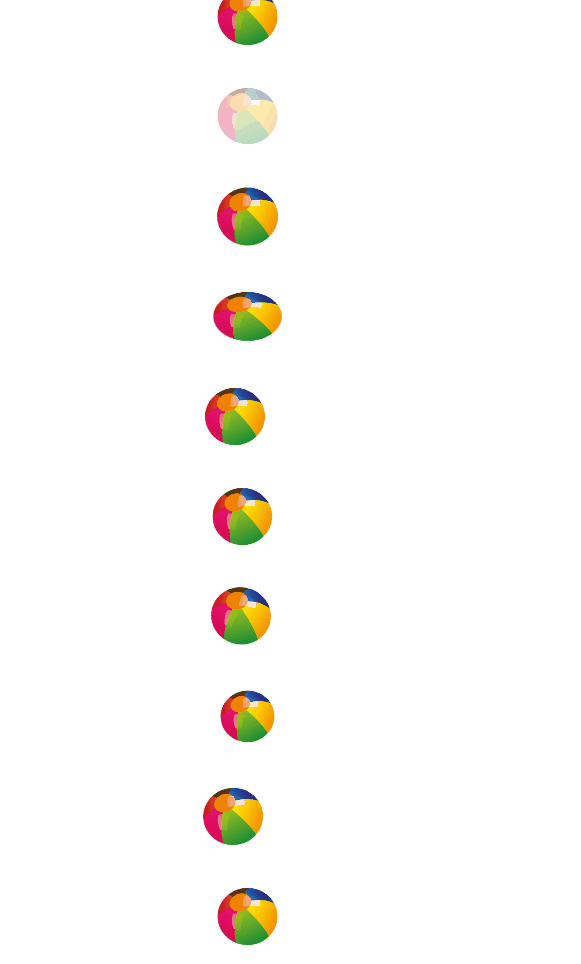
HTML
<CDBAnimation type="bounce" [infinite]=true> <img alt="Angular Bootstrap Animation Bounce" src="https://pngimg.com/uploads/football/football_PNG52775.png" width="50" height="50" /></CDBAnimation><CDBAnimation type="flash" [infinite]=true> <img alt="Angular Bootstrap Animation Flash" src="https://pngimg.com/uploads/football/football_PNG52775.png" width="50" height="50" /></CDBAnimation><CDBAnimation type="pulse" [infinite]=true> <img alt="Angular Bootstrap Animation Pulse" src="https://pngimg.com/uploads/football/football_PNG52775.png" width="50" height="50" /></CDBAnimation><CDBAnimation type="rubberBand" [infinite]=true> <img alt="Angular Bootstrap Animation Rubberband" src="https://pngimg.com/uploads/football/football_PNG52775.png" width="50" height="50" /></CDBAnimation><CDBAnimation type="shake" [infinite]=true> <img alt="Angular Bootstrap Animation Shake" src="https://pngimg.com/uploads/football/football_PNG52775.png" width="50" height="50" /></CDBAnimation><CDBAnimation type="headShake" [infinite]=true> <img alt="Angular Bootstrap Animation HeadShake" src="https://pngimg.com/uploads/football/football_PNG52775.png" width="50" height="50" /></CDBAnimation><CDBAnimation type="swing" [infinite]=true> <img alt="Angular Bootstrap Animation Swing" src="https://pngimg.com/uploads/football/football_PNG52775.png" width="50" height="50" /></CDBAnimation><CDBAnimation type="tada" [infinite]=true> <img alt="Angular Bootstrap Animation Tada" src="https://pngimg.com/uploads/football/football_PNG52775.png" width="50" height="50" /></CDBAnimation><CDBAnimation type="wobble" [infinite]=true> <img alt="Angular Bootstrap Animation Wobble" src="https://pngimg.com/uploads/football/football_PNG52775.png" width="50" height="50" /></CDBAnimation><CDBAnimation type="jello" [infinite]=true> <img alt="Angular Bootstrap Animation Jello" src="https://pngimg.com/uploads/football/football_PNG52775.png" width="50" height="50" /></CDBAnimation><CDBAnimation type="heartBeat" [infinite]=true> <img alt="Angular Bootstrap Animation HeartBeat" src="https://pngimg.com/uploads/football/football_PNG52775.png" width="50" height="50" /></CDBAnimation>API
In this section you will find advanced information about the Animation component. You will find out which modules are required, what are the possibilities of configuring the component, and what events and methods you can use to work with it.
API Reference: Contrast Angular Animation Properties
The table below shows the configuration options of the CDBAnimation component.
| Name | Type | Default | Description | Example |
|---|---|---|---|---|
| class | String | Adds custom classes | class="myClass" | |
| infinite | Boolean | false | Makes an animation loop endlessly. Note: it overwrites the count prop | infinite=true |
| type | String | This prop defines the kind of animation desired | type="tada" |
Build modern projects using Bootstrap 5 and Contrast
Trying to create components and pages for a web app or website from
scratch while maintaining a modern User interface can be very tedious.
This is why we created Contrast, to help drastically reduce the amount of time we spend doing that.
so we can focus on building some other aspects of the project.
Contrast Bootstrap PRO consists of a Premium UI Kit Library featuring over 10000+ component variants.
Which even comes bundled together with its own admin template comprising of 5 admin dashboards and 23+ additional admin and multipurpose pages for
building almost any type of website or web app.
See a demo and learn more about Contrast Bootstrap Pro by clicking here.