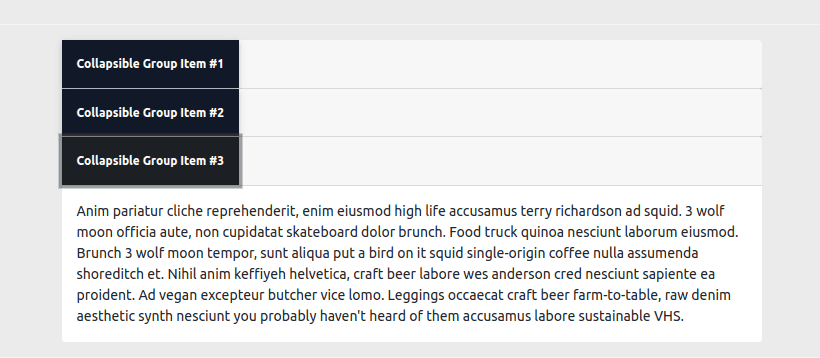Collapse
Bootstrap 5 Collapse
Content can be toggled by using the Bootstrap 5 Collapse component. It can be used to organize a large number of texts and/or visuals into collapsible items.
They're utilized to reveal and conceal information. Buttons, also known as anchors, are utilized as triggers for certain items that you toggle. When you collapse an element, the height value will animate to 0.
Default Collapse
Collapse
HTML
<div class="container container-collapse"> <div class="blockcode"> <div class="header">Collapse</div> <div class="example2"> <a class="btn btn-light" style="width: fit-content" data-bs-toggle="collapse" href="#collapseExample" role="button" aria-expanded="false" aria-controls="collapseExample" > Collapse </a> <div> <div class="collapse" id="collapseExample"> <div class="card card-body"> Anim pariatur cliche reprehenderit, enim eiusmod high life accusamus terry richardson ad squid. Nihil anim keffiyeh helvetica, craft beer labore wes anderson cred nesciunt sapiente ea proident. </div> </div> </div> </div> </div></div>Multiple targets
HTML
<div class="container container-collapse"> <div class="blockcode"> <div class="header">Multiple Targets</div> <div class="example2"> <p class="d-flex flex-wrap"> <a class="btn btn-light me-0 mb-2" data-bs-toggle="collapse" href="#multiCollapseExample1" role="button" aria-expanded="false" aria-controls="multiCollapseExample1" > Toggle first element </a> <button class="btn btn-light me-0 mb-2" type="button" data-bs-toggle="collapse" data-bs-target="#multiCollapseExample2" aria-expanded="false" aria-controls="multiCollapseExample2" > Toggle second element </button> <button class="btn btn-light me-0 mb-2" type="button" data-bs-toggle="collapse" data-bs-target=".multi-collapse" aria-expanded="false" aria-controls="multiCollapseExample1 multiCollapseExample2" > Toggle both elements </button> </p> <div class="row"> <div class="col"> <div class="collapse multi-collapse" id="multiCollapseExample1"> <div class="card card-body"> Anim pariatur cliche reprehenderit, enim eiusmod high life accusamus terry richardson ad squid. Nihil anim keffiyeh helvetica, craft beer labore wes anderson cred nesciunt sapiente ea proident. </div> </div> </div> <div class="col"> <div class="collapse multi-collapse" id="multiCollapseExample2"> <div class="card card-body"> Anim pariatur cliche reprehenderit, enim eiusmod high life accusamus terry richardson ad squid. Nihil anim keffiyeh helvetica, craft beer labore wes anderson cred nesciunt sapiente ea proident. </div> </div> </div> </div> </div> </div></div>Collapse Vertical
<div class="container container-collapse"> <div class="blockcode"> <div class="header">Collapse</div> <div class="example m-0 p-0"> <div class="accordion" style="width: 100%; max-width: 50rem" id="accordionExample"> <div class="card" style="border: none !important"> <div class="card-header p-0" id="headingOne"> <h2 class="mb-0"> <button class="btn btn-light text-start me-0 p-3 rounded-0" type="button" data-bs-toggle="collapse" data-bs-target="#collapseOne" aria-expanded="true" aria-controls="collapseOne" > Collapsible Group Item #1 </button> </h2> </div>
<div id="collapseOne" class="collapse show" aria-labelledby="headingOne" data-bs-parent="#accordionExample" > <div class="card-body"> Anim pariatur cliche reprehenderit, enim eiusmod high life accusamus terry richardson ad squid. 3 wolf moon officia aute, non cupidatat skateboard dolor brunch. Food truck quinoa nesciunt laborum eiusmod. Brunch 3 wolf moon tempor, sunt aliqua put a bird on it squid single-origin coffee nulla assumenda shoreditch et. Nihil anim keffiyeh helvetica, craft beer labore wes anderson cred nesciunt sapiente ea proident. Ad vegan excepteur butcher vice lomo. Leggings occaecat craft beer farm-to-table, raw denim aesthetic synth nesciunt you probably haven't heard of them accusamus labore sustainable VHS. </div> </div> </div> <div class="card" style="border: none !important"> <div class="card-header p-0" id="headingTwo"> <h2 class="mb-0"> <button class="btn btn-light text-start collapsed p-3 rounded-0 me-0" type="button" data-bs-toggle="collapse" data-bs-target="#collapseTwo" aria-expanded="false" aria-controls="collapseTwo" > Collapsible Group Item #2 </button> </h2> </div> <div id="collapseTwo" class="collapse" aria-labelledby="headingTwo" data-bs-parent="#accordionExample" > <div class="card-body"> Anim pariatur cliche reprehenderit, enim eiusmod high life accusamus terry richardson ad squid. 3 wolf moon officia aute, non cupidatat skateboard dolor brunch. Food truck quinoa nesciunt laborum eiusmod. Brunch 3 wolf moon tempor, sunt aliqua put a bird on it squid single-origin coffee nulla assumenda shoreditch et. Nihil anim keffiyeh helvetica, craft beer labore wes anderson cred nesciunt sapiente ea proident. Ad vegan excepteur butcher vice lomo. Leggings occaecat craft beer farm-to-table, raw denim aesthetic synth nesciunt you probably haven't heard of them accusamus labore sustainable VHS. </div> </div> </div> <div class="card" style="border: none !important"> <div class="card-header p-0" id="headingThree"> <h2 class="mb-0"> <button class="btn btn-light text-start collapsed p-3 rounded-0 me-0" type="button" data-bs-toggle="collapse" data-bs-target="#collapseThree" aria-expanded="false" aria-controls="collapseThree" > Collapsible Group Item #3 </button> </h2> </div> <div id="collapseThree" class="collapse" aria-labelledby="headingThree" data-bs-parent="#accordionExample" > <div class="card-body"> Anim pariatur cliche reprehenderit, enim eiusmod high life accusamus terry richardson ad squid. 3 wolf moon officia aute, non cupidatat skateboard dolor brunch. Food truck quinoa nesciunt laborum eiusmod. Brunch 3 wolf moon tempor, sunt aliqua put a bird on it squid single-origin coffee nulla assumenda shoreditch et. Nihil anim keffiyeh helvetica, craft beer labore wes anderson cred nesciunt sapiente ea proident. Ad vegan excepteur butcher vice lomo. Leggings occaecat craft beer farm-to-table, raw denim aesthetic synth nesciunt you probably haven't heard of them accusamus labore sustainable VHS. </div> </div> </div> </div> </div> </div></div>Build modern projects using Bootstrap 5 and Contrast
Trying to create components and pages for a web app or website from
scratch while maintaining a modern User interface can be very tedious.
This is why we created Contrast, to help drastically reduce the amount of time we spend doing that.
so we can focus on building some other aspects of the project.
Contrast Bootstrap PRO consists of a Premium UI Kit Library featuring over 10000+ component variants.
Which even comes bundled together with its own admin template comprising of 5 admin dashboards and 23+ additional admin and multipurpose pages for
building almost any type of website or web app.
See a demo and learn more about Contrast Bootstrap Pro by clicking here.