How to Create a Responsive React Sidebar Design Using Tailwind CSS.

By Emmanuel Ovuoba
Writer/Developer
Tailwind sidebar
Making a sidebar responsive in a React app can improve how people use it, especially in complicated apps. Tailwind CSS can make styling easier and more flexible because it focuses on utility first. This blog will show you how to make a responsive sidebar in a React app with Tailwind CSS. We'll go over everything from setting up to implementing it, so both new and experienced developers can learn from it.
Table of Content
- Introduction
- Creating Tailwind React Application
- Installing Tailwind to react
- Creating the navbar Component
- Creating the React Tailwind Sidebar Components
- Other Examples of Tailwind Responsive Sidebar
Introduction
Creating a user-friendly React sidebar using Tailwind CSS can enhance your web app's usability. Tailwind CSS is a framework that simplifies web styling, allowing for the creation of responsive interfaces. By merging React and Tailwind CSS, you can design an attractive and intuitive sidebar. This guide outlines the steps for creating an intuitive React sidebar with Tailwind CSS, including customization tips. The resulting sidebar will be responsive, interactive, and tailored to your specific requirements.
The react sidebar will look like the image below
Creating Tailwind React Application
Setup
React is the framework of choice that we will use today to build this responsive sidebar. We are also going to use Tailwind css for styling our sidebar. let's go ahead and install our react application
npx create-react-app Tailwind-sidebarInstalling Tailwind CSS to React
The next step is to install Tailwind css to our project
npm install -D tailwindcss postcss autoprefixernpx tailwindcss init -pConfiguring Your path
Inside the tailwind.config.js file replace the content of the file with the code below.
module.exports = { content: ['./src/**/*.{js,jsx,ts,tsx}'], theme: { extend: {}, }, plugins: [],};Adding Tailwind CSS to the styling file
Create a CSS file that will contain all the Tailwind utility classes. Create a file called tailwind.css in the src/ directory. This file should contain the following:
@tailwind base;
@tailwind components;
@tailwind utilities;Creating the Navbar Component
The first thing we will create is a navbar component that will contain a notification and profile of a user.
function Navbar() { return (
<div> <div className="pt-0 pr-0 pb-0 pl-0 mt-0 mr-0 mb-0 ml-0"></div> <div className="bg-white"> <div className="flex-col flex"> <div className="w-full border-b-2 border-gray-200"> <div className="bg-white h-16 justify-between items-center mx-auto px-4 flex"> <div> <img src="https://res.cloudinary.com/speedwares/image/upload/v1659284687/windframe-logo-main_daes7r.png" className="block btn- h-8 w-auto" alt="" /> </div> <div className="lg:block mr-auto ml-40 hidden relative max-w-xs"> <p className="pl-3 items-center flex absolute inset-y-0 left-0 pointer-events-none"> <span className="justify-center items-center flex"> <span className="justify-center items-center flex"> <span className="items-center justify-center flex"> <svg className="w-5 h-5 text-gray-400" fill="none" viewbox="0 0 24 24" stroke="currentColor" stroke-width="2"><path stroke-linecap="round" stroke-linejoin="round" d="M21 21l-6-6m2-5a7 7 0 11-14 0 7 7 0 0114 0z"/></svg> </span> </span> </span> </p> <input placeholder="Type to search" type="search" className="border border-gray-300 focus:ring-indigo-600 focus:border-indigo-600 sm:text-sm w-full rounded-lg pt-2 pb-2 pl-10 px-3 py-2"/> </div> <div className="md:space-x-6 justify-end items-center ml-auto flex space-x-3"> <div className="relative"> <p className="pt-1 pr-1 pb-1 pl-1 bg-white text-gray-700 rounded-full transition-all duration-200 hover:text-gray-900 focus:outline-none hover:bg-gray-100"> <span className="items-center justify-center flex"> <svg xmlns="http://www.w3.org/2000/svg" width="1.2rem" height="1.2rem" viewbox="0 0 456.147 456.147" style={{ enableBackground: 'new 0 0 456.147 456.147' }}><g><path d="M445.666,4.445c-4.504-4.858-11.756-5.954-17.211-2.19L12.694,290.14c-3.769,2.609-5.878,7.012-5.555,11.586 c0.323,4.574,3.041,8.635,7.139,10.686l95.208,47.607l37.042,86.43c1.78,4.156,5.593,7.082,10.064,7.727 c0.621,0.091,1.242,0.136,1.856,0.136c3.833,0,7.506-1.697,9.989-4.701l38.91-46.994l107.587,52.227 c1.786,0.867,3.725,1.306,5.663,1.306c1.836,0,3.674-0.393,5.384-1.171c3.521-1.604,6.138-4.694,7.146-8.432L448.37,18.128 C449.314,14.629,449.878,8.988,445.666,4.445z M343.154,92.883L116.681,334.604l-71.208-35.603L343.154,92.883z M162.003,416.703 l-27.206-63.48L359.23,113.665L197.278,374.771c-0.836,0.612-1.634,1.305-2.331,2.146L162.003,416.703z M312.148,424.651 l-88.604-43.014L400.427,96.462L312.148,424.651z" /></g></svg> </span> </p> </div> <div className="relative"> <p className="pt-1 pr-1 pb-1 pl-1 bg-white text-gray-700 rounded-full transition-all duration-200 hover:text-gray-900 focus:outline-none hover:bg-gray-100"> <span className="justify-center items-center flex"> <span className="justify-center items-center flex"> <span className="items-center justify-center flex"> <svg className="w-6 h-6" xmlns="http://www.w3.org/2000/svg" fill="none" viewbox="0 0 24 24" stroke="currentColor" stroke-width="2"><path stroke-linecap="round" stroke-linejoin="round" d="M15 17h5l-1.405-1.405A2.032 2.032 0 0118 14.158V11a6.002 6.002 0 00-4-5.659V5a2 2 0 10-4 0v.341C7.67 6.165 6 8.388 6 11v3.159c0 .538-.214 1.055-.595 1.436L4 17h5m6 0v1a3 3 0 11-6 0v-1m6 0H9"/></svg> </span> </span> </span> </p> <p className="px-1.5 py-0.5 font-semibold text-xs items-center bg-indigo-600 text-white rounded-full inline-flex absolute -top-px -right-1">2</p> </div> <div className="justify-center items-center flex relative"> <img src="https://static01.nyt.com/images/2019/11/08/world/08quebec/08quebec-superJumbo.jpg" className="object-cover btn- h-9 w-9 rounded-full mr-2 bg-gray-300" alt="" /> <p className="font-semibold text-sm">Marrie Currie</p> </div> </div> </div> </div> </div> </div></div> );}
export default Navbar;The navbar component will look like the image below.
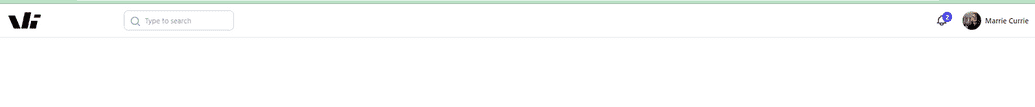
After this we can go ahead to create the Tailwind sidebar component in react.
Creating the React Tailwind Sidebar Component
Creating the react sidebar component will enable us define the structure of our sidbar compoenent before we can add some styling to it to enable it be responsive.
const Sidebar = () => { return ( <div> <div> </div><div > <div > <div> <div> <div> <img src="https://res.cloudinary.com/speedwares/image/upload/v1659284687/windframe-logo-main_daes7r.png"> </div> <div> <p> <span> <span> <span> <svg fill="none" viewbox="0 0 24 24" stroke="currentColor" stroke-width="2"><path stroke-linecap="round" stroke-linejoin="round" d="M21 21l-6-6m2-5a7 7 0 11-14 0 7 7 0 0114 0z"></svg> </span> </span> </span> </p> <input placeholder="Type to search" type="search"/> </div> <div> <div > <p> <span> <svg xmlns="http://www.w3.org/2000/svg" width="1.2rem" height="1.2rem" viewbox="0 0 456.147 456.147" style={{enableBackground: 'new 0 0 456.147 456.147'}}><g><path d="M445.666,4.445c-4.504-4.858-11.756-5.954-17.211-2.19L12.694,290.14c-3.769,2.609-5.878,7.012-5.555,11.586 c0.323,4.574,3.041,8.635,7.139,10.686l95.208,47.607l37.042,86.43c1.78,4.156,5.593,7.082,10.064,7.727 c0.621,0.091,1.242,0.136,1.856,0.136c3.833,0,7.506-1.697,9.989-4.701l38.91-46.994l107.587,52.227 c1.786,0.867,3.725,1.306,5.663,1.306c1.836,0,3.674-0.393,5.384-1.171c3.521-1.604,6.138-4.694,7.146-8.432L448.37,18.128 C449.314,14.629,449.878,8.988,445.666,4.445z M343.154,92.883L116.681,334.604l-71.208-35.603L343.154,92.883z M162.003,416.703 l-27.206-63.48L359.23,113.665L197.278,374.771c-0.836,0.612-1.634,1.305-2.331,2.146L162.003,416.703z M312.148,424.651 l-88.604-43.014L400.427,96.462L312.148,424.651z"></g></svg> </span> </p> </div> <div> <p> <span> <span> <span> <svg xmlns="http://www.w3.org/2000/svg" fill="none" viewbox="0 0 24 24" stroke="currentColor" stroke-width="2"><path stroke-linecap="round" stroke-linejoin="round" d="M15 17h5l-1.405-1.405A2.032 2.032 0 0118 14.158V11a6.002 6.002 0 00-4-5.659V5a2 2 0 10-4 0v.341C7.67 6.165 6 8.388 6 11v3.159c0 .538-.214 1.055-.595 1.436L4 17h5m6 0v1a3 3 0 11-6 0v-1m6 0H9"></svg> </span> </span> </span> </p> <p>2</p> </div> <div> <img src="https://static01.nyt.com/images/2019/11/08/world/08quebec/08quebec-superJumbo.jpg"> <p>Marrie Currie</p> </div> </div> </div> </div> <div> <div> <div> <div> <div> <div> <a href="#"> <span > <span> <span> <span> <svg className="flex-shrink-0 w-5 h-5 mr-4" xmlns="http://www.w3.org/2000/svg" fill="none" viewbox="0 0 24 24" stroke="currentColor" stroke-width="2"><path stroke-linecap="round" stroke-linejoin="round" d="M3 12l2-2m0 0l7-7 7 7M5 10v10a1 1 0 001 1h3m10-11l2 2m-2-2v10a1 1 0 01-1 1h-3m-6 0a1 1 0 001-1v-4a1 1 0 011-1h2a1 1 0 011 1v4a1 1 0 001 1m-6 0h6"></svg> </span> </span> </span> </span> <span>Dashboard</span> </a> <a href="#"> <span> <span> <span> <span> <svg width="24" height="24" viewbox="0 0 24 24" fill="none" xmlns="http://www.w3.org/2000/svg"><path d="M17 9L13.9558 13.5662C13.5299 14.2051 12.5728 14.1455 12.2294 13.4587L11.7706 12.5413C11.4272 11.8545 10.4701 11.7949 10.0442 12.4338L7 17" stroke="#4F4F4F" stroke-width="2" stroke-linecap="round" stroke-linejoin="round"><rect x="3" y="3" width="18" height="18" rx="2" stroke="#4F4F4F" stroke-width="2"></svg> </span> </span> </span> </span> <span>About</span> </a> <a href="#"> <span> <span> <span> <span> <svg width="24" height="24" viewbox="0 0 24 24" fill="none" xmlns="http://www.w3.org/2000/svg"><path d="M8 10L8 16" stroke="#4F4F4F" stroke-width="2" stroke-linecap="round" stroke-linejoin="round"><path d="M12 12V16" stroke="#4F4F4F" stroke-width="2" stroke-linecap="round" stroke-linejoin="round"><path d="M16 8V16" stroke="#4F4F4F" stroke-width="2" stroke-linecap="round" stroke-linejoin="round"><rect x="3" y="4" width="18" height="16" rx="2" stroke="#4F4F4F" stroke-width="2"></svg> </span> </span> </span> </span> <span>Hero</span> </a> </div> <div> <p>Data</p> <div> <a href="#"> <span> <span> <span> <span> <svg width="24" height="24" viewbox="0 0 24 24" fill="none" xmlns="http://www.w3.org/2000/svg"><ellipse cx="12" cy="7" rx="7" ry="3" stroke="#4F4F4F" stroke-width="2"></svg> </span> </span> </span> </span> <span>Folders</span> </a> <a href="#"> <span > <span> <span> <span> <svg width="24" height="24" viewbox="0 0 24 24" fill="none" xmlns="http://www.w3.org/2000/svg"><path d="M6.90112 11.8461C7.55156 9.56955 9.63235 8 12 8V8C14.3676 8 16.4484 9.56954 17.0989 11.8461L17.6571 13.7998C17.8843 14.5951 18.2336 15.3504 18.6924 16.0386L18.8012 16.2018C18.9408 16.4111 19.0105 16.5158 19.045 16.5932C19.3105 17.1894 18.943 17.8759 18.2997 17.9857C18.2162 18 18.0904 18 17.8388 18H6.16116C5.90958 18 5.78379 18 5.70027 17.9857C5.05697 17.8759 4.68952 17.1894 4.955 16.5932C4.98947 16.5158 5.05924 16.4111 5.19879 16.2018L5.30758 16.0386C5.76642 15.3504 6.11569 14.5951 6.34293 13.7998L6.90112 11.8461Z" fill="#4F4F4F"><path d="M11 9L12 3" stroke="#4F4F4F" stroke-width="2" stroke-linecap="round"><path d="M13 9L12 3" stroke="#4F4F4F" stroke-width="2" stroke-linecap="round"><path d="M12.5 21H11.5" stroke="#4F4F4F" stroke-width="2" stroke-linecap="round"></svg> </span> </span> </span> </span> <span>Alerts</span> </a> <a href="#"> <span> <span> <span> <span> <svg xmlns="http://www.w3.org/2000/svg" fill="none" viewbox="0 0 24 24" stroke="currentColor" stroke-width="2"><path stroke-linecap="round" stroke-linejoin="round" d="M16 8v8m-4-5v5m-4-2v2m-2 4h12a2 2 0 002-2V6a2 2 0 00-2-2H6a2 2 0 00-2 2v12a2 2 0 002 2z"></svg> </span> </span> </span> </span> <span>Statistics</span> <span >New</span> </a> </div> </div> <div> <p >Contact</p> <div> <a href="#"> <span> <span > <span > <span > <svg xmlns="http://www.w3.org/2000/svg" fill="none" viewbox="0 0 24 24" stroke="currentColor" stroke-width="2"><path stroke-linecap="round" stroke-linejoin="round" d="M9 19v-6a2 2 0 00-2-2H5a2 2 0 00-2 2v6a2 2 0 002 2h2a2 2 0 002-2zm0 0V9a2 2 0 012-2h2a2 2 0 012 2v10m-6 0a2 2 0 002 2h2a2 2 0 002-2m0 0V5a2 2 0 012-2h2a2 2 0 012 2v14a2 2 0 01-2 2h-2a2 2 0 01-2-2z"></svg> </span> </span> </span> </span> <span>Forms</span> <span>15</span> </a> <a href="#"> <span> <span > <span > <span > <svg width="24" height="24" viewbox="0 0 24 24" fill="none" xmlns="http://www.w3.org/2000/svg"><circle cx="12" cy="12" r="10" stroke="#4F4F4F" stroke-width="2" stroke-linecap="round"><path d="M7.88124 15.7559C8.37391 16.1826 9.02309 16.4909 9.72265 16.6928C10.4301 16.897 11.2142 17 12 17C12.7858 17 13.5699 16.897 14.2774 16.6928C14.9769 16.4909 15.6261 16.1826 16.1188 15.7559" stroke="#4F4F4F" stroke-width="2" stroke-linecap="round"><circle cx="9" cy="10" r="1.25" fill="#4F4F4F" stroke="#4F4F4F" stroke-width="0.5" stroke-linecap="round"><circle cx="15" cy="10" r="1.25" fill="#4F4F4F" stroke="#4F4F4F" stroke-width="0.5" stroke-linecap="round"></svg> </span> </span> </span> </span> <span>Agents</span> </a> <a href="#"> <span> <span > <span > <span> <svg xmlns="http://www.w3.org/2000/svg" fill="none" viewbox="0 0 24 24" stroke="currentColor" stroke-width="2"><path stroke-linecap="round" stroke-linejoin="round" d="M12 4.354a4 4 0 110 5.292M15 21H3v-1a6 6 0 0112 0v1zm0 0h6v-1a6 6 0 00-9-5.197M13 7a4 4 0 11-8 0 4 4 0 018 0z"></svg> </span> </span> </span> </span> <span>Customers</span> </a> </div> </div> </div> <div> <div > <a href="#" > <span> <span> <span> <span > <svg xmlns="http://www.w3.org/2000/svg" fill="none" viewbox="0 0 24 24" stroke="currentColor" stroke-width="2"><path stroke-linecap="round" stroke-linejoin="round" d="M10.325 4.317c.426-1.756 2.924-1.756 3.35 0a1.724 1.724 0 002.573 1.066c1.543-.94 3.31.826 2.37 2.37a1.724 1.724 0 001.065 2.572c1.756.426 1.756 2.924 0 3.35a1.724 1.724 0 00-1.066 2.573c.94 1.543-.826 3.31-2.37 2.37a1.724 1.724 0 00-2.572 1.065c-.426 1.756-2.924 1.756-3.35 0a1.724 1.724 0 00-2.573-1.066c-1.543.94-3.31-.826-2.37-2.37a1.724 1.724 0 00-1.065-2.572c-1.756-.426-1.756-2.924 0-3.35a1.724 1.724 0 001.066-2.573c-.94-1.543.826-3.31 2.37-2.37.996.608 2.296.07 2.572-1.065z"><path stroke-linecap="round" stroke-linejoin="round" d="M15 12a3 3 0 11-6 0 3 3 0 016 0z"></svg> </span> </span> </span> </span> <span>Settings</span> </a> <a href="#"> <span> <span > <span > <span > <svg width="24" height="24" viewbox="0 0 24 24" fill="none" xmlns="http://www.w3.org/2000/svg"><path d="M8 18.9282C9.21615 19.6303 10.5957 20 12 20C13.4043 20 14.7838 19.6303 16 18.9282C17.2162 18.2261 18.2261 17.2162 18.9282 16C19.6303 14.7838 20 13.4043 20 12C20 10.5957 19.6303 9.21615 18.9282 8C18.2261 6.78385 17.2162 5.77394 16 5.0718C14.7838 4.36965 13.4043 4 12 4C10.5957 4 9.21615 4.36965 8 5.0718" stroke="#4F4F4F" stroke-width="2"><path d="M2 12L1.21913 11.3753L0.719375 12L1.21913 12.6247L2 12ZM11 13C11.5523 13 12 12.5523 12 12C12 11.4477 11.5523 11 11 11V13ZM5.21913 6.3753L1.21913 11.3753L2.78087 12.6247L6.78087 7.6247L5.21913 6.3753ZM1.21913 12.6247L5.21913 17.6247L6.78087 16.3753L2.78087 11.3753L1.21913 12.6247ZM2 13H11V11H2V13Z" fill="#4F4F4F"></svg> </span> </span> </span> </span> <span>Logout</span> </a> </div> </div> </div> </div> </div> <div> <div> <div ></div> </div> </div> </div> </div></div></div> ); };Adding the styles to the sidebar Component
The sidebar component doesn't look so appealling at this stage. In order to make it more responsive and Intuitive, we are going to add some tailwind css classes ww initially installed.
function Sidebar() { return ( <div> <div className="pt-0 pr-0 pb-0 pl-0 mt-0 mr-0 mb-0 ml-0">
</div> <div className="bg-white"></div> <div className="bg-white"> <div className="flex-col flex"> <div className="w-full border-b-2 border-gray-200"> </div> <div className="flex bg-gray-100 overflow-x-hidden"> <div className="bg-white lg:flex md:w-64 md:flex-col hidden"> <div className="flex-col pt-5 flex overflow-y-auto"> <div className="h-full flex-col justify-between px-4 flex"> <div className="space-y-4"> <div className="bg-top bg-cover space-y-1"> <a href="#" className="font-medium text-sm items-center rounded-lg text-gray-900 px-4 py-2.5 flex transition-all duration-200 hover:bg-gray-200 group cursor-pointer"> <span className="justify-center items-center flex"> <span className="justify-center items-center flex"> <span className="justify-center items-center flex"> <span className="items-center justify-center flex"> <svg className="flex-shrink-0 w-5 h-5 mr-4" xmlns="http://www.w3.org/2000/svg" fill="none" viewbox="0 0 24 24" stroke="currentColor" stroke-width="2"><path stroke-linecap="round" stroke-linejoin="round" d="M3 12l2-2m0 0l7-7 7 7M5 10v10a1 1 0 001 1h3m10-11l2 2m-2-2v10a1 1 0 01-1 1h-3m-6 0a1 1 0 001-1v-4a1 1 0 011-1h2a1 1 0 011 1v4a1 1 0 001 1m-6 0h6" /></svg> </span> </span> </span> </span> <span>Dashboard</span> </a> <a href="#" className="font-medium text-sm items-center rounded-lg text-gray-900 px-4 py-2.5 block transition-all duration-200 hover:bg-gray-200 group cursor-pointer"> <span className="justify-center items-center flex"> <span className="justify-center items-center flex"> <span className="justify-center items-center flex"> <span className="items-center justify-center flex"> <svg className="mr-4" width="24" height="24" viewbox="0 0 24 24" fill="none" xmlns="http://www.w3.org/2000/svg" /><path d="M17 9L13.9558 13.5662C13.5299 14.2051 12.5728 14.1455 12.2294 13.4587L11.7706 12.5413C11.4272 11.8545 10.4701 11.7949 10.0442 12.4338L7 17" stroke="#4F4F4F" stroke-width="2" stroke-linecap="round" stroke-linejoin="round" /><svg x="3" y="3" width="18" height="18" rx="2" stroke="#4F4F4F" stroke-width="2"></svg> </span> </span> </span> </span> <span>About</span> </a> <a href="#" className="font-medium text-sm items-center rounded-lg text-gray-900 px-4 py-2.5 flex transition-all duration-200 hover:bg-gray-200 group cursor-pointer"> <span className="justify-center items-center flex"> <span className="justify-center items-center flex"> <span className="justify-center items-center flex"> <span className="items-center justify-center flex"> <svg className="mr-4" width="24" height="24" viewbox="0 0 24 24" fill="none" xmlns="http://www.w3.org/2000/svg" /><path d="M8 10L8 16" stroke="#4F4F4F" stroke-width="2" stroke-linecap="round" stroke-linejoin="round" /><path d="M12 12V16" stroke="#4F4F4F" stroke-width="2" stroke-linecap="round" stroke-linejoin="round" /><path d="M16 8V16" stroke="#4F4F4F" stroke-width="2" stroke-linecap="round" stroke-linejoin="round" /><svg x="3" y="4" width="18" height="16" rx="2" stroke="#4F4F4F" stroke-width="2"></svg> </span> </span> </span> </span> <span>Hero</span> </a> </div> <div> <p className="px-4 font-semibold text-xs tracking-widest text-gray-400 uppercase">Data</p> <div className="mt-4 bg-top bg-cover space-y-1"> <a href="#" className="font-medium text-sm items-center rounded-lg text-gray-900 px-4 py-2.5 block transition-all duration-200 hover:bg-gray-200 group cursor-pointer"> <span className="justify-center items-center flex"> <span className="justify-center items-center flex"> <span className="justify-center items-center flex"> <span className="items-center justify-center flex"> <svg className="mr-4" width="24" height="24" viewbox="0 0 24 24" fill="none" xmlns="http://www.w3.org/2000/svg"><ellipse cx="12" cy="7" rx="7" ry="3" stroke="#4F4F4F" stroke-width="2" /></svg> </span> </span> </span> </span> <span>Folders</span> </a> <a href="#" className="font-medium text-sm items-center rounded-lg text-gray-900 px-4 py-2.5 block transition-all duration-200 hover:bg-gray-200 group cursor-pointer" > <span className="justify-center items-center flex"> <span className="justify-center items-center flex"> <span className="justify-center items-center flex"> <span className="items-center justify-center flex"> <svg className="mr-4" width="24" height="24" viewbox="0 0 24 24" fill="none" xmlns="http://www.w3.org/2000/svg" /><path d="M6.90112 11.8461C7.55156 9.56955 9.63235 8 12 8V8C14.3676 8 16.4484 9.56954 17.0989 11.8461L17.6571 13.7998C17.8843 14.5951 18.2336 15.3504 18.6924 16.0386L18.8012 16.2018C18.9408 16.4111 19.0105 16.5158 19.045 16.5932C19.3105 17.1894 18.943 17.8759 18.2997 17.9857C18.2162 18 18.0904 18 17.8388 18H6.16116C5.90958 18 5.78379 18 5.70027 17.9857C5.05697 17.8759 4.68952 17.1894 4.955 16.5932C4.98947 16.5158 5.05924 16.4111 5.19879 16.2018L5.30758 16.0386C5.76642 15.3504 6.11569 14.5951 6.34293 13.7998L6.90112 11.8461Z" fill="#4F4F4F" /><path d="M11 9L12 3" stroke="#4F4F4F" stroke-width="2" stroke-linecap="round" /><path d="M13 9L12 3" stroke="#4F4F4F" stroke-width="2" stroke-linecap="round" /><path d="M12.5 21H11.5" stroke="#4F4F4F" stroke-width="2" stroke-linecap="round" /> </span> </span> </span> </span> <span>Alerts</span> </a> <a href="#" className="font-medium text-sm items-center rounded-lg text-gray-900 px-4 py-2.5 flex transition-all duration-200 hover:bg-gray-200 group cursor-pointer"> <span className="justify-center items-center flex"> <span className="justify-center items-center flex"> <span className="justify-center items-center flex"> <span className="items-center justify-center flex"> <svg className="flex-shrink-0 w-5 h-5 mr-4" xmlns="http://www.w3.org/2000/svg" fill="none" viewbox="0 0 24 24" stroke="currentColor" stroke-width="2"><path stroke-linecap="round" stroke-linejoin="round" d="M16 8v8m-4-5v5m-4-2v2m-2 4h12a2 2 0 002-2V6a2 2 0 00-2-2H6a2 2 0 00-2 2v12a2 2 0 002 2z"/></svg> </span> </span> </span> </span> <span>Statistics</span> <span className="px-2 py-0.5 items-center font-semibold text-xs ml-auto bg-indigo-50 text-indigo-600 rounded-full uppercase border border-indigo-300 inline-flex">New</span> </a> </div> </div> <div> <p className="px-4 font-semibold text-xs tracking-widest text-gray-400 uppercase">Contact</p> <div className="mt-4 bg-top bg-cover space-y-1"> <a href="#" className="font-medium text-sm items-center rounded-lg text-gray-900 px-4 py-2.5 flex transition-all duration-200 hover:bg-gray-200 group cursor-pointer"> <span className="justify-center items-center flex"> <span className="justify-center items-center flex"> <span className="justify-center items-center flex"> <span className="items-center justify-center flex"> <svg className="flex-shrink-0 w-5 h-5 mr-4" xmlns="http://www.w3.org/2000/svg" fill="none" viewbox="0 0 24 24" stroke="currentColor" stroke-width="2" /><path stroke-linecap="round" stroke-linejoin="round" d="M9 19v-6a2 2 0 00-2-2H5a2 2 0 00-2 2v6a2 2 0 002 2h2a2 2 0 002-2zm0 0V9a2 2 0 012-2h2a2 2 0 012 2v10m-6 0a2 2 0 002 2h2a2 2 0 002-2m0 0V5a2 2 0 012-2h2a2 2 0 012 2v14a2 2 0 01-2 2h-2a2 2 0 01-2-2z"/> </span> </span> </span> </span> <span>Forms</span> <span className="px-2 py-0.5 items-center font-semibold text-xs ml-auto bg-gray-500 text-white rounded-full uppercase border border-transparent inline-flex">15</span> </a> <a href="#" className="font-medium text-sm items-center rounded-lg text-gray-900 px-4 py-2.5 flex transition-all duration-200 hover:bg-gray-200 group cursor-pointer" > <span className="justify-center items-center flex"> <span className="justify-center items-center flex"> <span className="justify-center items-center flex"> <span className="items-center justify-center flex"> <svg className="mr-4" width="24" height="24" viewbox="0 0 24 24" fill="none" xmlns="http://www.w3.org/2000/svg" /><circle cx="12" cy="12" r="10" stroke="#4F4F4F" stroke-width="2" stroke-linecap="round" /><path d="M7.88124 15.7559C8.37391 16.1826 9.02309 16.4909 9.72265 16.6928C10.4301 16.897 11.2142 17 12 17C12.7858 17 13.5699 16.897 14.2774 16.6928C14.9769 16.4909 15.6261 16.1826 16.1188 15.7559" stroke="#4F4F4F" stroke-width="2" stroke-linecap="round" /><circle cx="9" cy="10" r="1.25" fill="#4F4F4F" stroke="#4F4F4F" stroke-width="0.5" stroke-linecap="round" /><circle cx="15" cy="10" r="1.25" fill="#4F4F4F" stroke="#4F4F4F" stroke-width="0.5" stroke-linecap="round" /> </span> </span> </span> </span> <span>Agents</span> </a> <a href="#" className="font-medium text-sm items-center rounded-lg text-gray-900 px-4 py-2.5 flex transition-all duration-200 hover:bg-gray-200 group cursor-pointer"> <span className="justify-center items-center flex"> <span className="justify-center items-center flex"> <span className="justify-center items-center flex"> <span className="items-center justify-center flex"> <svg className="flex-shrink-0 w-5 h-5 mr-4" xmlns="http://www.w3.org/2000/svg" fill="none" viewbox="0 0 24 24" stroke="currentColor" stroke-width="2" /><path stroke-linecap="round" stroke-linejoin="round" d="M12 4.354a4 4 0 110 5.292M15 21H3v-1a6 6 0 0112 0v1zm0 0h6v-1a6 6 0 00-9-5.197M13 7a4 4 0 11-8 0 4 4 0 018 0z"/> </span> </span> </span> </span> <span>Customers</span> </a> </div> </div> </div> <div className="mt-12 pb-4"> <div className="bg-top bg-cover space-y-1"> <a href="#" className="font-medium text-sm items-center rounded-lg text-gray-900 px-4 py-2.5 flex transition-all duration-200 hover:bg-gray-200 group cursor-pointer"> <span className="justify-center items-center flex"> <span className="justify-center items-center flex"> <span className="justify-center items-center flex"> <span className="items-center justify-center flex"> <svg className="flex-shrink-0 w-5 h-5 mr-4" xmlns="http://www.w3.org/2000/svg" fill="none" viewbox="0 0 24 24" stroke="currentColor" stroke-width="2" /><path stroke-linecap="round" stroke-linejoin="round" d="M10.325 4.317c.426-1.756 2.924-1.756 3.35 0a1.724 1.724 0 002.573 1.066c1.543-.94 3.31.826 2.37 2.37a1.724 1.724 0 001.065 2.572c1.756.426 1.756 2.924 0 3.35a1.724 1.724 0 00-1.066 2.573c.94 1.543-.826 3.31-2.37 2.37a1.724 1.724 0 00-2.572 1.065c-.426 1.756-2.924 1.756-3.35 0a1.724 1.724 0 00-2.573-1.066c-1.543.94-3.31-.826-2.37-2.37a1.724 1.724 0 00-1.065-2.572c-1.756-.426-1.756-2.924 0-3.35a1.724 1.724 0 001.066-2.573c-.94-1.543.826-3.31 2.37-2.37.996.608 2.296.07 2.572-1.065z"/><path stroke-linecap="round" stroke-linejoin="round" d="M15 12a3 3 0 11-6 0 3 3 0 016 0z"/> </span> </span> </span> </span> <span>Settings</span> </a> <a href="#" className="font-medium text-sm items-center rounded-lg text-gray-900 px-4 py-2.5 flex transition-all duration-200 hover:bg-gray-200 group cursor-pointer"> <span className="justify-center items-center flex"> <span className="justify-center items-center flex"> <span className="justify-center items-center flex"> <span className="items-center justify-center flex"> <svg className="mr-4" width="24" height="24" viewbox="0 0 24 24" fill="none" xmlns="http://www.w3.org/2000/svg" /><path d="M8 18.9282C9.21615 19.6303 10.5957 20 12 20C13.4043 20 14.7838 19.6303 16 18.9282C17.2162 18.2261 18.2261 17.2162 18.9282 16C19.6303 14.7838 20 13.4043 20 12C20 10.5957 19.6303 9.21615 18.9282 8C18.2261 6.78385 17.2162 5.77394 16 5.0718C14.7838 4.36965 13.4043 4 12 4C10.5957 4 9.21615 4.36965 8 5.0718" stroke="#4F4F4F" stroke-width="2" /><path d="M2 12L1.21913 11.3753L0.719375 12L1.21913 12.6247L2 12ZM11 13C11.5523 13 12 12.5523 12 12C12 11.4477 11.5523 11 11 11V13ZM5.21913 6.3753L1.21913 11.3753L2.78087 12.6247L6.78087 7.6247L5.21913 6.3753ZM1.21913 12.6247L5.21913 17.6247L6.78087 16.3753L2.78087 11.3753L1.21913 12.6247ZM2 13H11V11H2V13Z" fill="#4F4F4F" /> </span> </span> </span> </span> <span>Logout</span> </a> </div> </div> </div> </div> </div> </div> </div> </div> </div >
);}
export default Sidebar;rendering the component on our APP
We can now go ahead to render it on our app so we can see what we have built so far.
import React from 'react';import ReactDOM from 'react-dom/client';import './index.css';import Navbar from './Navbar';import Sidebar from "./Sidebar";
const root = ReactDOM.createRoot(document.getElementById('root'));root.render( <React.StrictMode> <Navbar /> <Sidebar /> </React.StrictMode>);Your Tailwind sidebar component should look like the image below
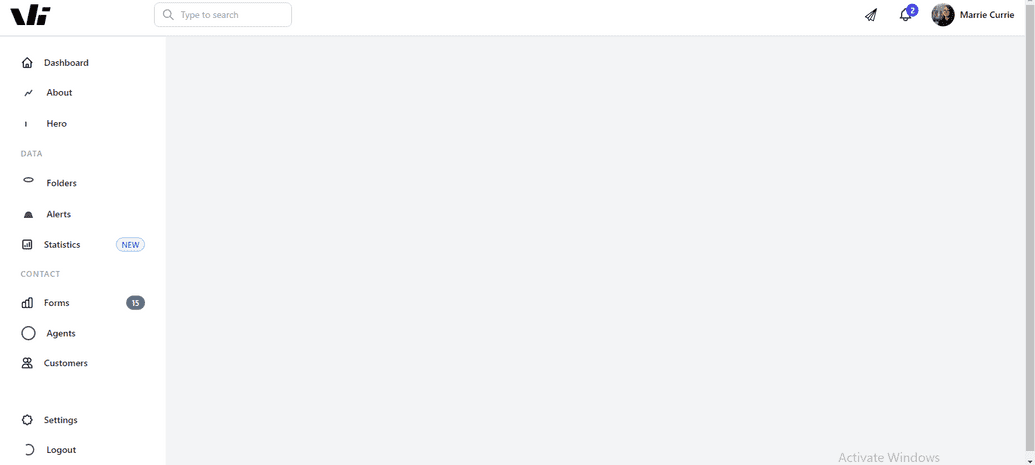
Other Examples of Tailwind Responsive Sidebar
Conclusion
Creating a responsive React sidebar design using Tailwind CSS can be a great way to add more functionality to your website. It allows you to quickly create a simple, yet effective sidebar design that is easy to customize and maintain. With the help of Tailwind CSS, you can easily create a modern and responsive design that looks great on any device. It also provides you with a lot of flexibility, allowing you to quickly and easily customize your React sidebar design to match your website’s overall style and branding.
Build modern projects using Bootstrap 5 and Contrast
Trying to create components and pages for a web app or website from
scratch while maintaining a modern User interface can be very tedious.
This is why we created Contrast, to help drastically reduce the amount of time we spend doing that.
so we can focus on building some other aspects of the project.
Contrast Bootstrap PRO consists of a Premium UI Kit Library featuring over 10000+ component variants.
Which even comes bundled together with its own admin template comprising of 5 admin dashboards and 23+ additional admin and multipurpose pages for
building almost any type of website or web app.
See a demo and learn more about Contrast Bootstrap Pro by clicking here.
Related Posts

