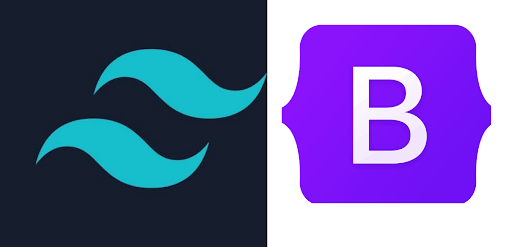Differences Between Tailwind CSS and Bootstrap

By Emmanuel Chinonso
Technical Writer
Tailwind CSS VS Bootstrap
Tailwind CSS and Bootstrap are both popular CSS frameworks, but they have distinct approaches to web development. In this article, we’ll explore their differences, advantages, and use cases.
Table of content
- What is Tailwind CSS?
- What is Bootstrap?
- can you use Tailwind CSS with Bootstrap?
- Difference Between Tailwind CSS Vs Bootstrap
- Adding Tailwind CSS with Bootstrap
- Conclusion
What is Tailwind CSS?
Tailwind CSS is a utility-first CSS framework. Instead of writing custom CSS rules, developers create UI components by applying utility classes directly to HTML elements. Tailwind doesn’t provide pre-designed components like Bootstrap, allowing for more flexibility in design.
What is Bootstrap?
Bootstrap, introduced in 2011, is a component-based framework maintained by a group of developers. It offers a set of pre-styled components, making it easy to create responsive websites. Bootstrap includes JavaScript plugins and covers fundamental HTML elements.
Key Difference Between Tailwind CSS and Bootstrap
1. Pre-designed widgets
Tailwind CSS: Provides utility classes for custom designs without predefined components.
Bootstrap: Offers pre-styled components, resulting in a consistent look across Bootstrap-based websites.
2. Use of Preprocessor
- Tailwind CSS: Uses post-CSS and a config file for customization.
- Bootstrap: Utilizes Sass, a popular CSS preprocessor.
3. Framework Size
- Tailwind CSS: Requires only the base stylesheet (up to 27kb).
- Bootstrap: Includes multiple files (308.5kb), including Bootstrap JS, main CSS, jQuery, and Popper.js.
4. Community
- Tailwind CSS: Growing community, gaining popularity.
- Bootstrap: Established community due to its longer presence.
5. Design Philosophy
- Bootstrap: Pre-designed UI components for quick development.
- Tailwind CSS: Low-level utility classes for custom designs.
6. Customizability
- Tailwind CSS: Highly customizable; include only needed utility classes.
- Bootstrap: Pre-designed components may limit customization.
7. Learning Curve
Bootstrap: Easier to learn due to pre-designed components.
Tailwind CSS: Requires deeper understanding of CSS and HTML.
8. Performance
- Tailwind CSS: JIT compiler generates optimized CSS based on utility classes.
- Bootstrap: Large CSS file may impact performance.
Using Tailwind CSS with Bootstrap
You can combine both frameworks in your projects.
Manually create a
tailwind.config.jsfile or usenpx tailwindcss init.Set a prefix on Tailwind utility classes to avoid duplicate class names.
Customize Tailwind breakpoints to match Bootstrap’s.
Conclusion
Both frameworks have strengths and weaknesses. Tailwind CSS suits developers seeking flexibility, while Bootstrap is ideal for quick, responsive designs. Choose based on your project’s needs and your preferred development approach.
Build modern projects using Bootstrap 5 and Contrast
Trying to create components and pages for a web app or website from
scratch while maintaining a modern User interface can be very tedious.
This is why we created Contrast, to help drastically reduce the amount of time we spend doing that.
so we can focus on building some other aspects of the project.
Contrast Bootstrap PRO consists of a Premium UI Kit Library featuring over 10000+ component variants.
Which even comes bundled together with its own admin template comprising of 5 admin dashboards and 23+ additional admin and multipurpose pages for
building almost any type of website or web app.
See a demo and learn more about Contrast Bootstrap Pro by clicking here.
Related Posts